
Blogger vs WordPress: Which One is Better for Your Website? A Complete Comparison with Security Tips
Choosing between Blogger and WordPress is one of the first big decisions when building a website. While both are powerful platforms, they serve different purposes and target different users.
In this article, we’ll explore the key differences between Blogger and WordPress, their pros and cons, and why website security should be a critical factor in your final decision.
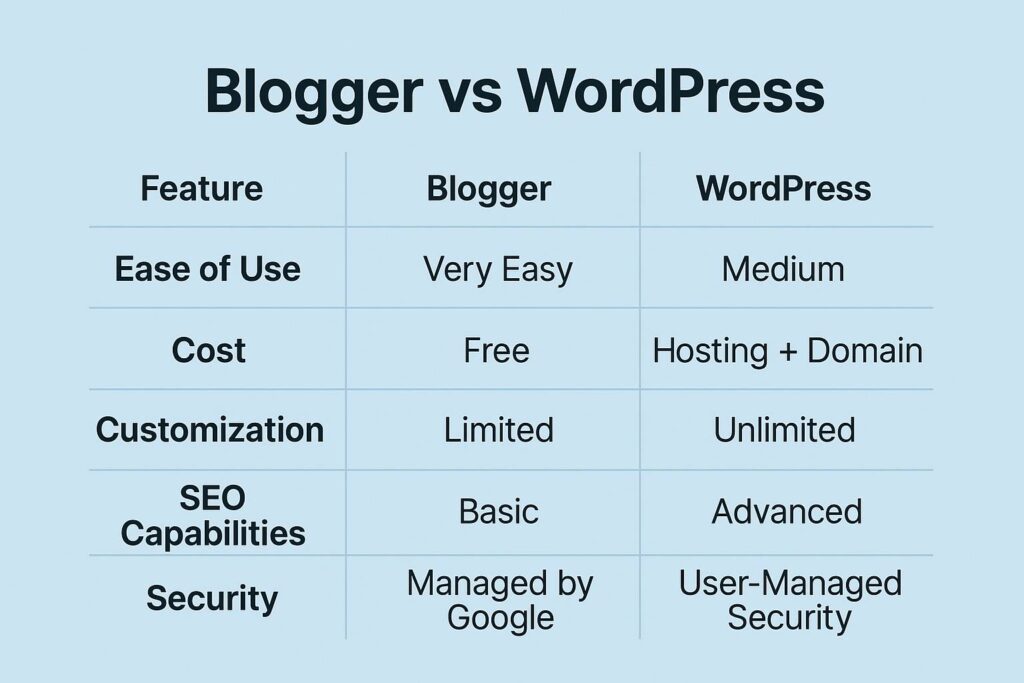
What is Blogger?
Blogger is a free blogging platform owned by Google. It’s designed for simplicity, allowing anyone to start publishing content in minutes without worrying about technical aspects.
Pros of Blogger:
- 100% Free hosting
- Easy setup and management
- Integrated with Google services
- Suitable for hobby blogs
Cons of Blogger:
- Limited design customization
- Less control over your content
- Not ideal for businesses or ecommerce
- Lower SEO flexibility
Blogger is perfect for personal use, but for businesses or long-term projects, it often falls short.
What is WordPress?
WordPress.org is a self-hosted content management system (CMS) used by more than 40% of all websites worldwide. It requires hosting and a domain, but offers full control and scalability.
Pros of WordPress:
- Total ownership of your content
- Thousands of themes and plugins
- Advanced SEO tools
- Ideal for business websites, ecommerce, blogs, and portfolios
Cons of WordPress:
- Requires technical setup
- Hosting costs
- Needs regular maintenance
- Requires attention to security
If you want to build a serious, professional website, WordPress is by far the best option.
Security Considerations: Blogger vs WordPress
One of the most overlooked factors when choosing between Blogger and WordPress is security.
Is Blogger Safe?
Since Blogger is managed by Google, security updates and maintenance are handled automatically. It’s very difficult for hackers to compromise Blogger accounts unless you reuse weak passwords or fall victim to phishing attacks.
Is WordPress Safe?
WordPress is secure by design, but its flexibility means responsibility. Without proper security practices, your site can be vulnerable to:
- Plugin vulnerabilities
- Theme security flaws
- Outdated software
- Brute-force attacks
That’s why it’s crucial to:
- Keep your WordPress core, plugins, and themes updated
- Use strong passwords and two-factor authentication
- Install a security plugin
- Regularly scan your website for vulnerabilities
Final Verdict: Blogger vs WordPress
| Feature | Blogger | WordPress |
|---|---|---|
| Ease of Use | Very Easy | Medium |
| Cost | Free | Hosting + Domain |
| Customization | Limited | Unlimited |
| SEO Capabilities | Basic | Advanced |
| Security | Managed by Google | User-Managed Security |
Bonus: Website Vulnerability Scanning for WordPress
If you decide to use WordPress for your website or business, security should be one of your top priorities.
We offer professional website vulnerability scanning services designed to detect security risks on your WordPress site. With our service, you’ll receive a detailed security report and recommendations to protect your site from potential attacks.
Contact us today and keep your website safe from cyber threats.
If you want to explore other articles similar to Blogger vs WordPress: Which One is Better for Your Website? A Complete Comparison with Security Tips you can visit the Web Vulnerabilities.






Leave a Reply