
How to Secure Web Servers and Keep Your Website Safe from Attacks
In today’s digital world, securing your web server is no longer optional—it’s essential. Whether you’re running a WordPress blog or a full-stack application, your server is the gateway to your data. Leaving it exposed is like leaving your front door wide open.
But how do you actually secure a web server? What are the best practices, and where should you even begin?
Let’s break it down.
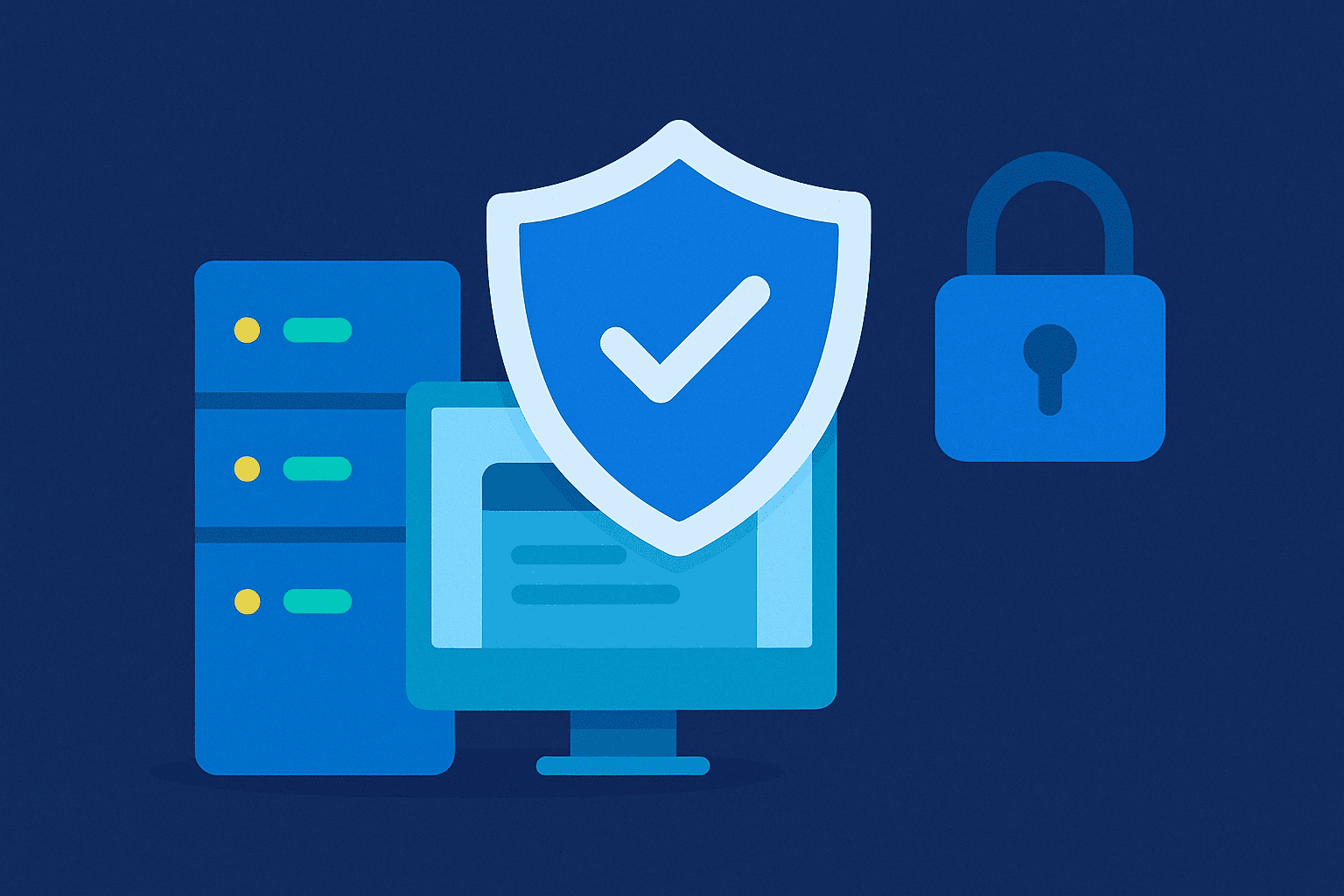
1. Keep Your Server Software Updated
Sounds basic, but you’d be surprised how many breaches happen simply because someone forgot to apply a patch. Whether it’s Apache, Nginx, or your operating system—updates often include critical security fixes.
2. Use HTTPS with a Valid SSL Certificate
This is non-negotiable. HTTPS encrypts the connection between your site and your users. Without it, data is vulnerable to interception. SSL certificates are easy to get and even free with services like Let’s Encrypt.
3. Limit Server Access
Only give admin access to those who absolutely need it. Use firewalls to restrict IP access, disable unused ports, and avoid using root accounts for routine tasks.
4. Configure Secure Headers
HTTP security headers like Content-Security-Policy, X-Frame-Options, and Strict-Transport-Security add another layer of defense. These are often overlooked but incredibly powerful.
5. Monitor Server Logs and Scan for Vulnerabilities
Set up monitoring tools to detect strange behavior in real-time. Even better, schedule regular vulnerability scans to catch weak spots before attackers do.
6. Disable Directory Listing and File Uploads
Unless you absolutely need them, disable directory listing and restrict file uploads. If users can upload files, always scan and validate them.
7. Use a Web Application Firewall (WAF)
A WAF helps filter out malicious traffic before it reaches your site. It’s a smart investment if you’re serious about protecting your server.
8. Automate Backups
Things can still go wrong, even with all the right security in place. Set up automated backups so you can recover quickly in case of an incident.
Securing web servers isn’t just for big tech companies—it’s for everyone. If you’re running a business, blog, or eCommerce site, your server is part of your brand. An insecure site could cost you your reputation, your data, and even your customers.
If you’re not sure where your vulnerabilities lie, we can help. Our vulnerability scanning services are designed to detect weaknesses in WordPress and other platforms before they become a problem.
Ready to test your server security? Let’s get started.
If you want to explore other articles similar to How to Secure Web Servers and Keep Your Website Safe from Attacks you can visit the Web Vulnerabilities.






Leave a Reply